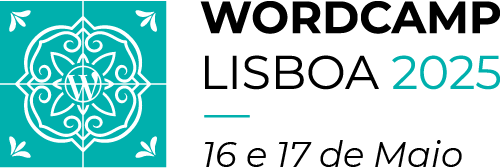Categoria: Talk in English
-
Stronger together: WordCamps and the future of our Community
WordCamps and Meetups have long been the heart and soul of the WordPress community. Our amazing volunteer-organised events – from small local meetups to large regional flagship events – provide a space where everyone from bloggers and developers to business owners and contributors can come together. One of the beautiful things about these events, and…
-
10x engineering with AI workflows
This session cuts through the hype and delivers a practical, jargon-free introduction to using AI to boost and supercharge your development workflow. We’ll demystify the AI behind these powerful tools and show you how to use them for everything from rapidly generating plugin and theme code and smart debugging, to automating repetitive tasks and mastering…
-
Crond service, WP Cron and why Action Scheduler does it better
In the realm of task scheduling within WordPress and broader system environments, selecting the appropriate scheduler can significantly impact performance, reliability, and scalability. This talk will provide an in-depth comparative analysis of three popular scheduling mechanisms: crond, wp-cron, and Action Scheduler. By understanding the strengths and limitations of each, developers and system administrators can make…
-
WooCommerce Checkout block, what you missed!
In this talk, I will talk about all the features and improvements to WooCommerce’s Checkout block and how they compare to the shortcode one, going over 4 years of shipping. This includes design and conversion comparison, shipping features, and upcoming planned features.
-
Connecting custom fields: From meta boxes to blocks and beyond
Custom meta fields have been a go-to solution for WordPress developers for a well over a decade. Before the Site Editor and block templates, it was the ONLY way to store and access information that was not part of the content of the post or page being displayed. For this reason, custom fields and their…
-
Connecting custom fields: From meta boxes to blocks and beyond
Custom meta fields have been a go-to solution for WordPress developers for a well over a decade. Before the Site Editor and block templates, it was the ONLY way to store and access information that was not part of the content of the post or page being displayed. For this reason, custom fields and their…
-
Test plugin: Get hands on experience
Working on a plugin for a long time and maintaining the quality is a complex topic.Automated tests are a great way to achieve this objective.However, even if effective testing is a way more effective than integral manual testing, no test is better than bad automated tests. In this workshop, we’re gonna create a simple workflow…
-
Power your WordPress development with automation
Join us for an eye-opening session where we’ll demonstrate how automation can revolutionize the way you work with WordPress.In this dynamic presentation, we’ll explore powerful options to streamline essential processes like content creation, blog posting, and social media publishing. Watch in real-time as we turn hours of manual work into minutes of automated efficiency—no advanced…