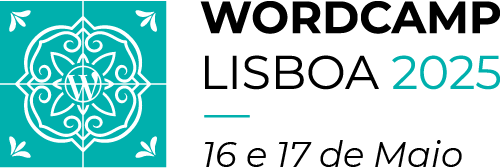Track: Workshops – Auditório C103
-
Connecting custom fields: From meta boxes to blocks and beyond
Custom meta fields have been a go-to solution for WordPress developers for a well over a decade. Before the Site Editor and block templates, it was the ONLY way to store and access information that was not part of the content of the post or page being displayed. For this reason, custom fields and their…
-
Test plugin: Get hands on experience
Working on a plugin for a long time and maintaining the quality is a complex topic.Automated tests are a great way to achieve this objective.However, even if effective testing is a way more effective than integral manual testing, no test is better than bad automated tests. In this workshop, we’re gonna create a simple workflow…
-
Mastering WordPress Playground: Elevate your plugin and theme release process
In this talk, you’ll discover how to utilize WordPress playground to optimize the release process for your plugins and themes. Learn key strategies and best practices to enhance development efficiency, reduce errors, and ensure smoother deployments, ultimately elevating the quality and reliability of your WordPress projects. Prerequisites: